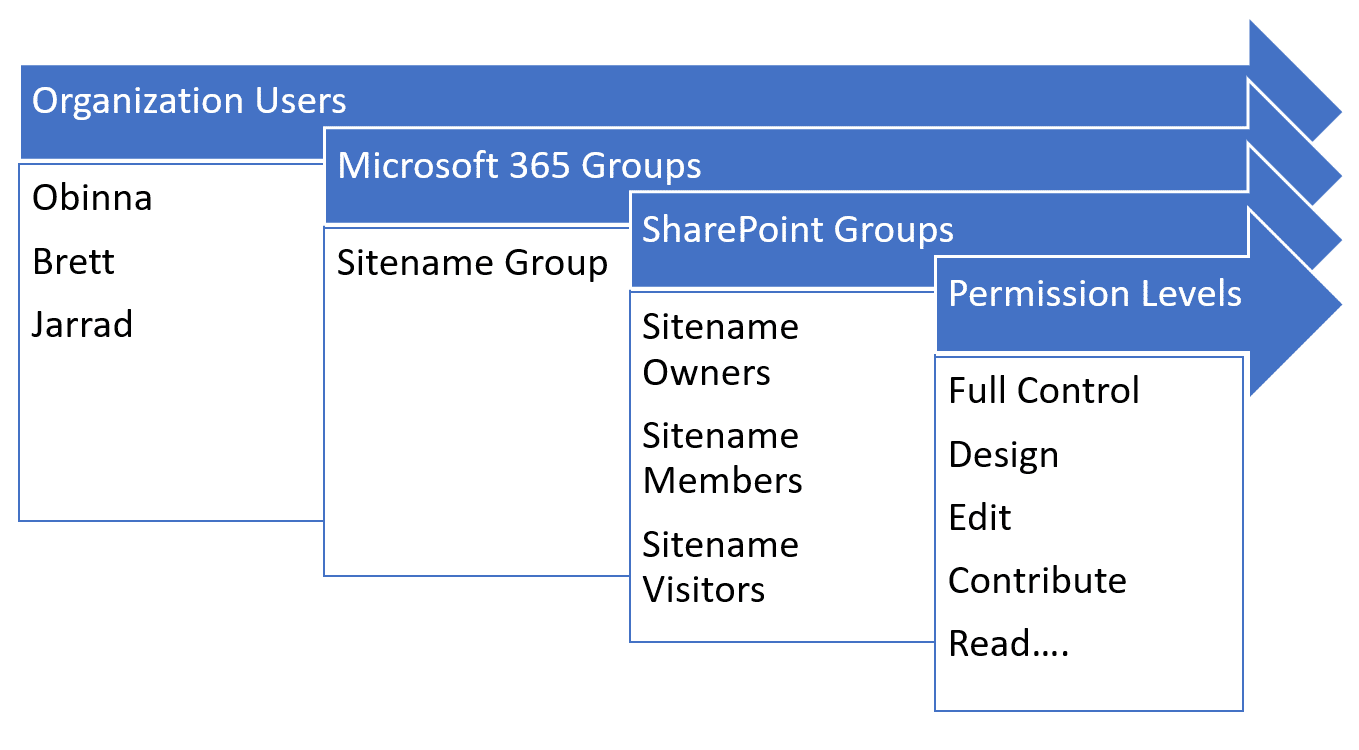When it comes to ensuring security in your organization, it is crucial to have the right groups in place. Two commonly used types of groups are Ad Groups and Sharepoint Groups. In this article, we will discuss the difference between these two types of groups and determine which one is best for ensuring security.
What is the difference between SharePoint groups and ad groups?
Ad Groups, also known as Active Directory Groups, consist of users from Active Directory. SharePoint Groups, on the other hand, can be a combination of users from Active Directory as well as non-Active directory authentication sources like SQL Server, LDAP, Live, Google, Facebook, Yahoo, and more.
Can you use security groups in SharePoint?
Absolutely! You can use security groups to control permissions for your SharePoint site. By adding security groups to SharePoint groups and granting permissions to the SharePoint groups, you can effectively manage access to your site.
What is the difference between security group and ad group?
Active Directory Groups can be classified into two types: Distribution groups and Security groups. Distribution groups are simpler and are used when one-way notifications are required from the central controller. Security groups, on the other hand, are more complex and are applied when users need to access and modify data.
Credit: sharegate.com
Does SharePoint use Active Directory?
Yes, SharePoint can use Active Directory. By using the SharePoint Active Directory import option (AD import), you can import user profile data from Active Directory Domain Services (AD DS) in your domain. Import operations that use AD import are much faster compared to those that use Microsoft Identity Manager (MIM).
SharePoint Groups vs Active Directory Groups
SharePoint groups have several advantages over AD security groups. SharePoint groups can be managed by site administrators, while AD groups need to be maintained by the AD admin. This gives more flexibility and control to site administrators in managing access rights for their sites.
SharePoint Groups vs Azure AD Groups
Many organizations have started using Azure AD groups in SharePoint. Using best practices, direct permission grants can be given to Azure AD groups. This allows for more streamlined access management in SharePoint, making it easier to control permissions and ensure security.
Permissions – SharePoint Groups vs AD Security Groups
Both SharePoint Groups and AD Groups have their own advantages and disadvantages. SharePoint Groups are specific to the SharePoint environment and are how SharePoint manages access to sites. AD Groups, on the other hand, are more general-purpose and can be used for other applications and services as well.
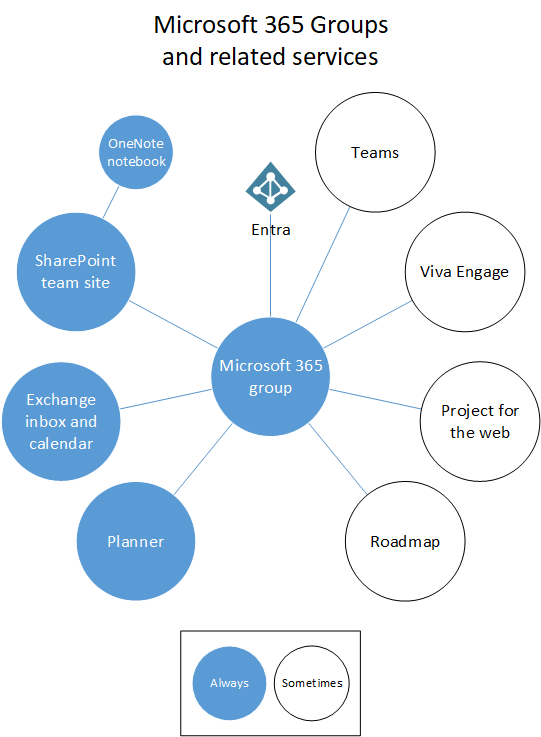
Credit: learn.microsoft.com
Frequently Asked Questions On Ad Groups Vs Sharepoint Groups: Best One To Ensure Security
What Is The Difference Between Sharepoint Groups And Ad Groups?
The main difference between SharePoint groups and AD groups is that SharePoint groups can include users from multiple authentication sources like AD, SQL Server, LDAP, and social media platforms. AD groups, on the other hand, consist of users solely from Active Directory.
SharePoint groups provide more flexibility in managing user permissions across different systems.
Can You Use Security Groups In Sharepoint?
Yes, you can use security groups in SharePoint to control permissions for your site, adding them to SharePoint groups and granting permissions accordingly.
What Is The Difference Between Security Group And Ad Group?
The main difference is that security groups are for controlling permissions, while ad groups can include users from various sources.
Does Sharepoint Use Active Directory?
Yes, SharePoint uses Active Directory for user authentication and to import user profile data efficiently.
Conclusion
When it comes to ensuring security in your organization, both Ad Groups and SharePoint Groups have their own strengths. Ad Groups are ideal for managing user access and permissions in Active Directory, while SharePoint Groups provide more flexibility and control in managing access to SharePoint sites. Ultimately, the choice between the two will depend on the specific requirements and infrastructure of your organization.