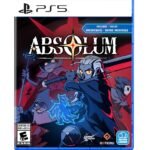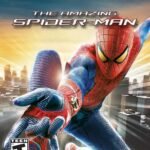PS5 / PS5 Slim Cooling Station with Dual Controller Charging Station, PS 5 Cooling Stand for PlayStation 5 Console, Headset Holder/ PS 5 Cooling Fan/4 USB Hub All in One Accessories Organizer, Black
Product description Fivtek PS5 Controller Charger Station Fan Speed

NACON Daija Arcade Fight Stick Officially Licensed for PlayStation PS5, PS4 and Windows 10 | 11 PC
Experience the ultimate professional-grade performance with the Daija Arcade
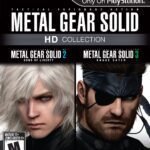
Metal Gear Solid HD Collection
From the critically acclaimed director, Hideo Kojima, Metal Gear

Love your yy Replacement PSP Charger Cable, Charger PSP PlayStation Portable Power Cord for Sony PSP 1000 2000 3000 Series USB Charging Cord Cable
Note: This cable is for Replacement PSP Charging Cable,

Sony PlayStation 3, 60 GB (Renewed)
This pre-owned or refurbished product has been professionally inspected

Meta Quest Elite Strap — Works with Meta Quest 3/3S — Premium Comfort and Weight Distribution — Adjustable, Ergonomic Fit — Reduces Pressure and Fatigue
Play in comfort with this adjustable, ergonomic head strap

Meta Quest 3 512GB — The Most Powerful Quest — Ultimate Mixed Reality Experiences — Get a 3-Month Trial of Meta Horizon+ Included
Get ready for the most powerful Meta Quest yet*.

Mortal Kombat III – PlayStation (Renewed)
This pre-owned or refurbished product has been professionally inspected

SteelSeries Arctis Nova 5P Wireless Multi-System Gaming Headset — White — Neodymium Magnetic Drivers — 100+ Audio Presets — 60 HR Battery — 2.4GHz or BT — Gen2.X Mic — PS5, PS4, PC, Switch, Mobile
A SteelSeries first, unlock 100+ game audio presets on

Sony PlayStation 4 Slim 500GB Premium Bundle (Renewed)
This PlayStation 4 Slim gaming bundle offers a complete

PS Trophy Statue Set, PlayStation 5 PSN Trophy Replica, Platinum, Gold, Silver, Bronze, Black, 3D Printed
Product description Show off your trophy hunting ways with

Acrylic Mega Store Playstation 5 Security/Protection Box – Fluorescent Green – Compatible with Playstation 5 Standard and Digital
Measurements: 11″L x 5″W x 16″H Secure your brand

E-Z Ink Compatible MLT-D111S Black Toner Cartridge High Yield Replacement for Samsung 111S 111L MLT-D111S MLT-D111L to use with Samsung Xpress M2020W M2022 M2024W M2070W M2070FW (Black, 4 Pack)
From the brand E-Z Ink, Easy ink easy print.Since

BACKBONE Universal Controller Case (PlayStation Edition) – Lightweight & Durable Case with Travel-Ready Storage for Your Pro & One Mobile Gaming Controller, Molded Felt Organizer
The Backbone Universal Carrying Case PlayStation edition is the

Baldur’s Gate: Enhanced Edition – For PlayStation 4
Forced to leave your home under mysterious circumstances, you

PlayStation 3 250GB System (Renewed)
Internet ready with built-in Wi-Fi 250GB HDD for storing

SteelSeries Arctis Nova 7P Wireless Multi-Platform Gaming Headset — Neodymium Magnetic Drivers — 2.4GHz + Bluetooth — 38Hr USB-C Battery — Gen2 AI Mic — PlayStation, PC, Switch, VR, Mobile – White
Venture past the mundane into Almighty Audio, a superior

Paladone PlayStation Heritage Stainless Steel Water Bottle, 500 ml, 16.9 fl oz, Multicolored
This PlayStation water bottle makes a great gift for

Sony PlayStation 4 Pro 1TB Console Bundle W / Marvel’s Spider-Man: Game of The Year Edition and DualShock 4 Wireless Controller -Crystal | Blu-ray Disc Player | Wi-Fi | AMD Processor | HDMI Cable (Renewed)
This pre-owned or refurbished product has been professionally inspected
Receive the latest articles in your inbox
Insert your email signup form below