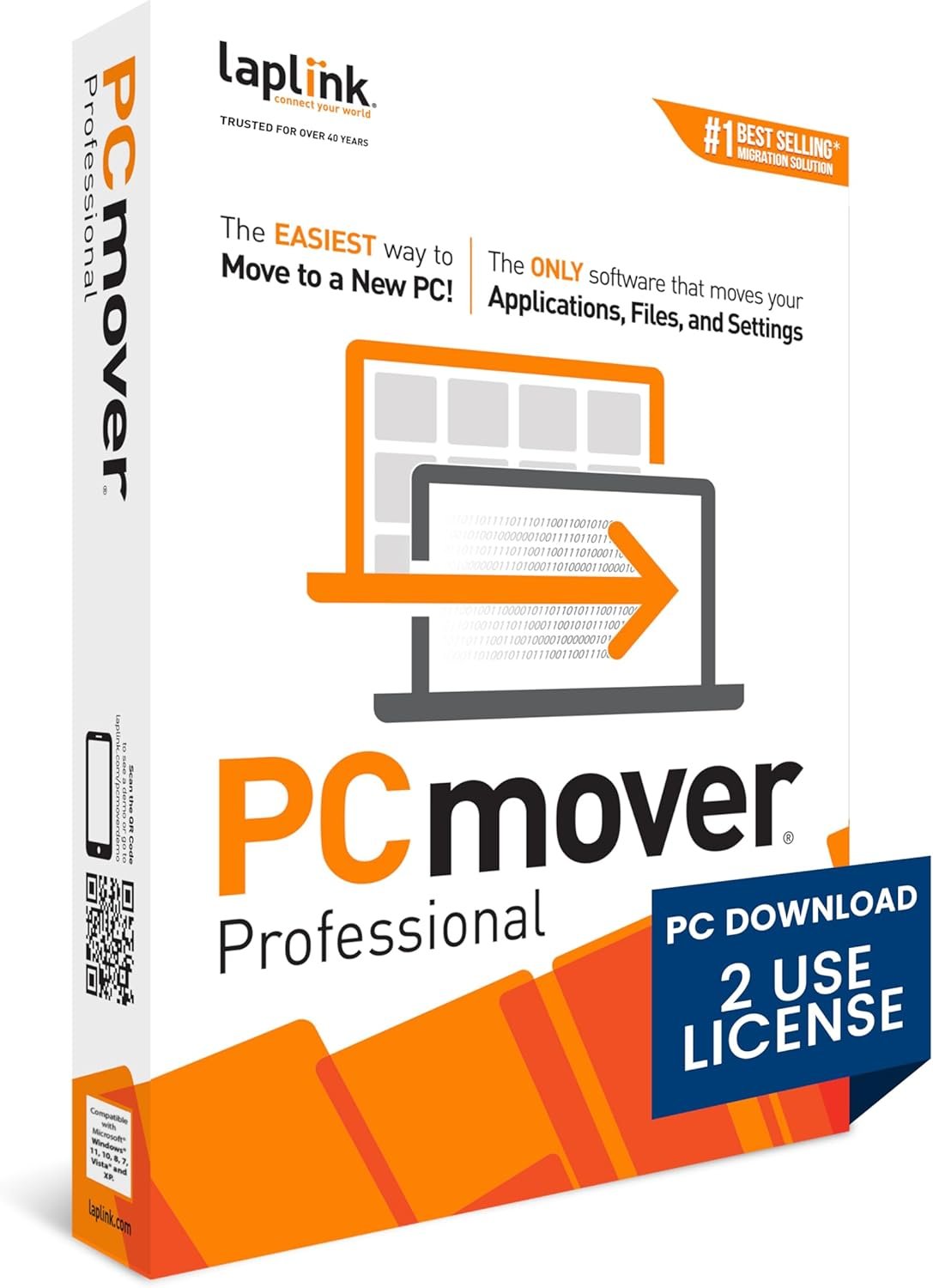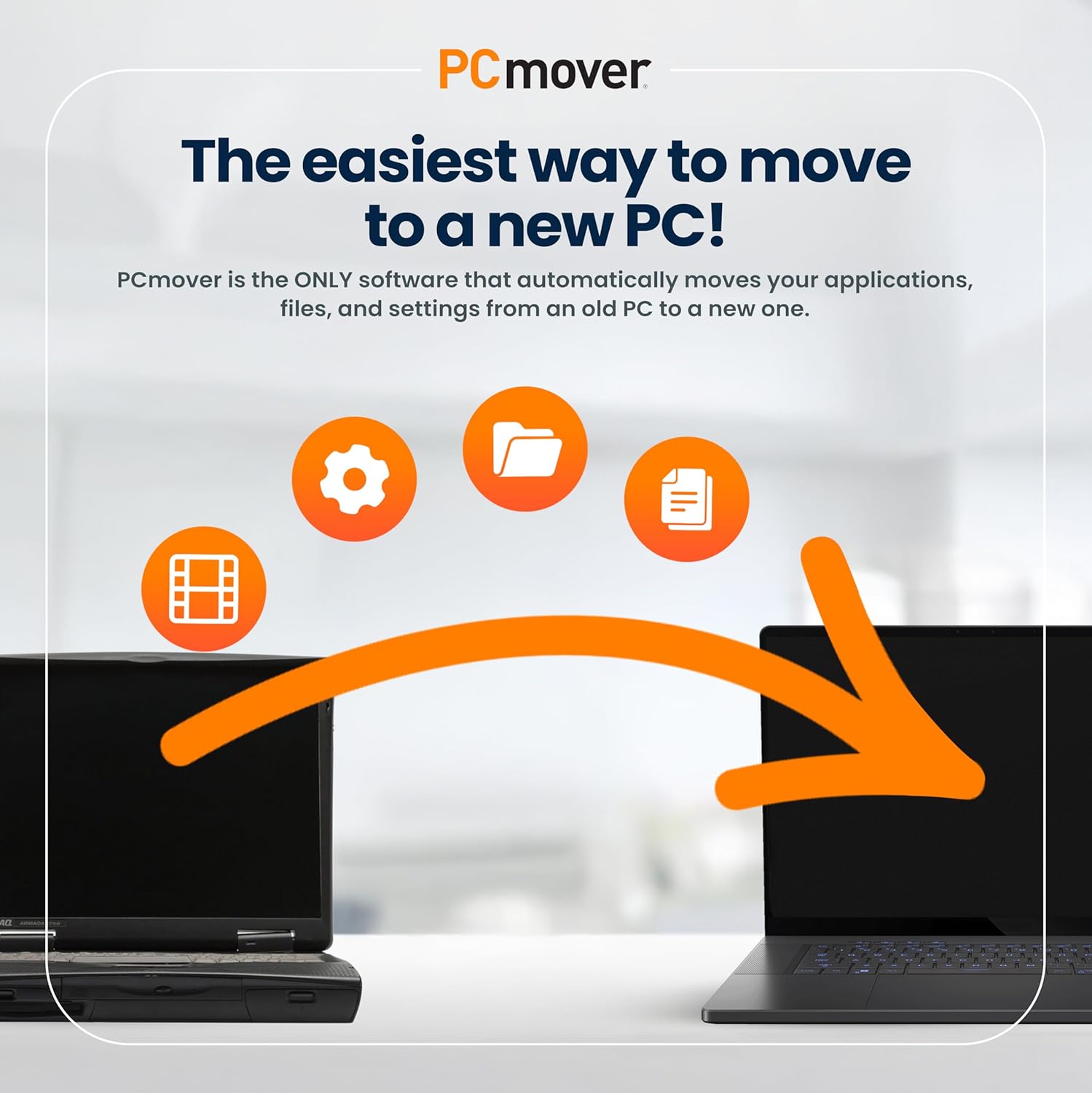


Price:
(as of Aug 15, 2025 16:16:37 UTC – Details)

- Easy to Use: Install PCmover on both of your computers and follow the simple wizard to transfer everything you select to your new PC
- Optimized for fastest transfer: Provides maximum performance and time savings. You will quickly be using your new PC with everything ready to go.
- Complete Selectivity: Automatically transfers all selected applications, files, folders, settings, and user profiles to your new PC
- Undo Feature: Quickly reverse changes made to your new PC if you change your mind or want to re-do the transfer with different selections
Date First Available : April 4, 2019
Manufacturer : Laplink Software, Inc.
ASIN : B07QC91B66
Best Sellers Rank: #132 in Software (See Top 100 in Software) #9 in PC Maintenance
Customer Reviews: 3.9 3.9 out of 5 stars 199 ratings var dpAcrHasRegisteredArcLinkClickAction; P.when(‘A’, ‘ready’).execute(function(A) { if (dpAcrHasRegisteredArcLinkClickAction !== true) { dpAcrHasRegisteredArcLinkClickAction = true; A.declarative( ‘acrLink-click-metrics’, ‘click’, { “allowLinkDefault”: true }, function (event) { if (window.ue) { ue.count(“acrLinkClickCount”, (ue.count(“acrLinkClickCount”) || 0) + 1); } } ); } }); P.when(‘A’, ‘cf’).execute(function(A) { A.declarative(‘acrStarsLink-click-metrics’, ‘click’, { “allowLinkDefault” : true }, function(event){ if(window.ue) { ue.count(“acrStarsLinkWithPopoverClickCount”, (ue.count(“acrStarsLinkWithPopoverClickCount”) || 0) + 1); } }); });
Easy-to-Use – Install PCmover on both of your computers and follow the simple wizard to transfer everything you select to your new PC.
Set It and Forget It – You start the transfer and walk away. PCmover does the rest!
PCs Auto Connect – Discovers and connects PCs using the fastest method detected.
Optimized for Fastest Transfer – Provides maximum performance and time savings. You will quickly be using your new PC with everything ready to go.
Complete Selectivity – Automatically transfers all selected applications, files, folders, settings, and user profiles to your new PC.
Customers say
Customers find the software easy to use and praise its functionality for transferring applications and files. The program makes the process a breeze, and customers consider it a great program. While some customers say it’s worth the money, others find it not worth the cost.