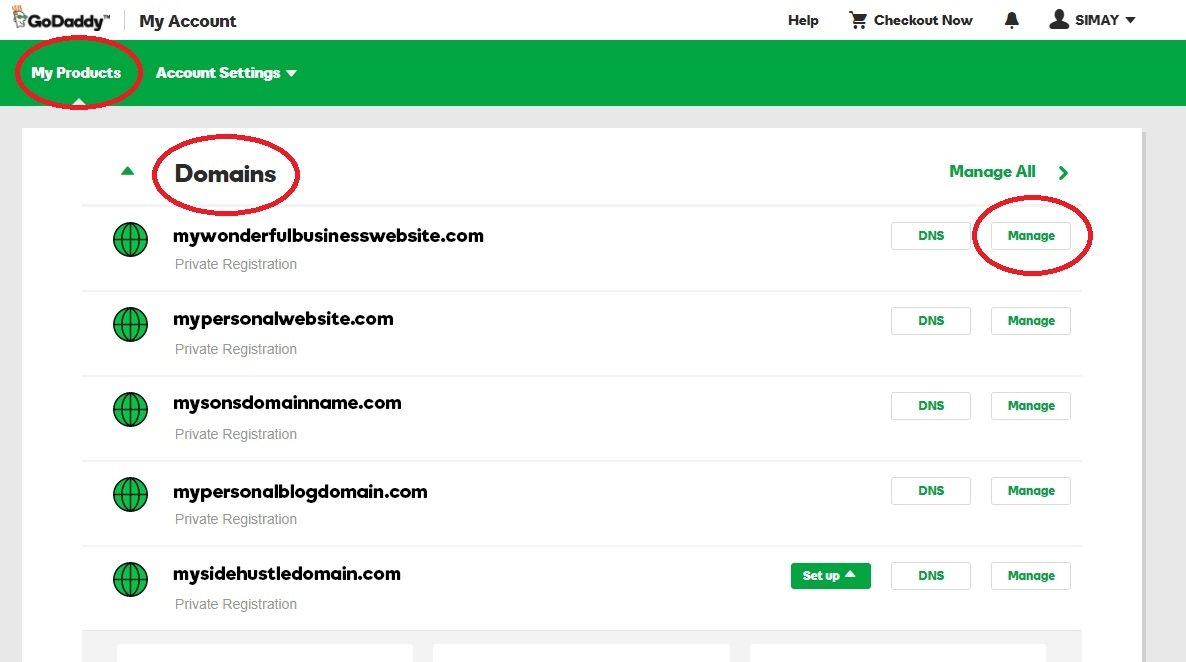Buying a domain from GoDaddy is simple and fun. This guide will help anyone understand the steps. They can own a piece of the internet in no time.
Why You Need a Domain
A domain is your online address. It helps people find you on the internet. Everyone needs a domain for their website. It builds a brand and gives credibility.
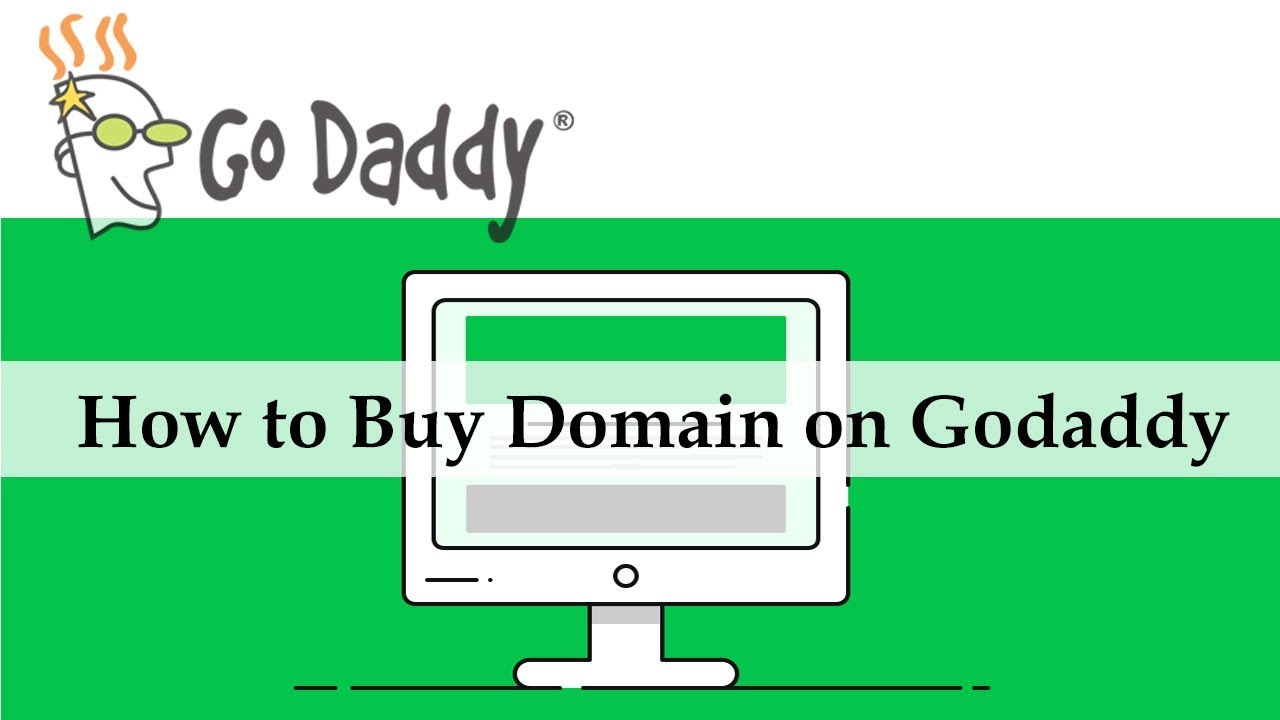
Credit: www.youtube.com
Steps to Buy a Domain from GoDaddy
Here are the steps to buy a domain from GoDaddy:
- Visit GoDaddy’s Website: Go to GoDaddy in your browser.
- Search for Your Domain: Use the search bar on the homepage. Type the name you want. Click the search button.
- Choose Your Domain: GoDaddy will show available domains. Pick the one you like best.
- Add to Cart: Click on the selected domain. Then click “Add to Cart.”
- Review Your Order: Look at your cart. Make sure everything is right.
- Create an Account: If you don’t have an account, make one. This is necessary to buy a domain.
- Provide Payment Information: Enter your payment details. GoDaddy accepts various payment methods.
- Complete Your Purchase: Click the button to finish buying your domain. You will receive a confirmation email.
Choosing the Right Domain Name
Your domain name should be easy to remember. Here are some tips to help:
- Keep it short and simple.
- Avoid using numbers and hyphens.
- Choose a name that reflects your brand.
- Consider using keywords related to your business.
Different Domain Extensions
Domain extensions are the endings of domain names. Common ones include:
- .com – Most popular and widely recognized.
- .net – Great for tech-related businesses.
- .org – Best for organizations and non-profits.
- .info – Good for informational sites.
- .biz – Ideal for businesses.
Additional Features from GoDaddy
GoDaddy offers many extra features with domain purchases:
- Domain Privacy Protection: This keeps personal information private.
- Website Hosting: GoDaddy also offers hosting services.
- Email Hosting: Create professional email accounts with your domain.
- Website Builder: Use their tools to create a website easily.

Credit: www.godaddy.com
Managing Your Domain
Once someone buys a domain, they need to manage it. Here are some management tips:
- Log in to your GoDaddy account regularly.
- Keep contact information up to date.
- Renew your domain before it expires.
- Monitor domain performance and traffic.
Common Questions About Buying a Domain
How Much Does It Cost To Buy A Domain?
Domain prices vary based on the extension and popularity. Most domains cost between $10 to $20 per year.
Can I Transfer My Domain Later?
Yes, you can transfer your domain to another registrar. However, there are some rules and fees.
What Happens If I Don’t Renew My Domain?
If you don’t renew, you could lose your domain. It may become available for others to buy.
Frequently Asked Questions
How Do I Start Buying A Domain From Godaddy?
To begin, visit GoDaddy’s website and use their domain search tool.
What Payment Methods Does Godaddy Accept?
GoDaddy accepts credit cards, PayPal, and other payment options.
Can I Transfer My Domain To Godaddy Later?
Yes, transferring a domain to GoDaddy is straightforward and easy.
Is Domain Registration At Godaddy Expensive?
GoDaddy offers competitive prices, often with discounts for new customers.
Conclusion
Buying a domain from GoDaddy is a straightforward process. With the right steps, anyone can secure their online identity. Choose a good name and register it today!
If you need web hosting services too, consider using Hostinger. They offer affordable plans and great features.