Sharepoint is a powerful collaboration and document management platform used by many organizations. However, there may be instances when you want certain documents to be excluded from search results. In this article, we will discuss how to prevent documents from appearing in Sharepoint search.
Excluding Documents From Search
To exclude documents from appearing in Sharepoint search, follow these steps:
- Navigate to the library where the document is located.
- Click on the Library tab and select Library Settings.
- In the Advanced Settings section, scroll down to the Search section.
- Change the radio button for “Allow items from this document library to appear in Sharepoint search results” from Yes (default) to No.
- Click OK to save the changes.
By following these steps, the documents in the specified library will no longer appear in Sharepoint search results.
Disabling Content from being Searchable
If you want to prevent content from a specific site or page from being included in search results, you can disable the organization-wide search on that site/page. Here’s how:
- Navigate to the site or page for which you want to disable search.
- Click on Site Actions and select Site Settings.
- In the Site Settings page, locate the search settings.
- Disable the search by following the instructions provided.
Disabling the search functionality on a specific site or page ensures that the content within that area does not appear in Sharepoint search results.
Additional Tips
Here are some additional tips to prevent documents from appearing in Sharepoint search:
- Exclude specific document libraries from Sharepoint search by modifying the search service application settings.
- If you want to remove a specific document from search results, you can use the Search Result Removal feature in the Search Administration page.
- Ensure proper permissions are set for the documents and document libraries to limit access and visibility.
- Create and customize search verticals in Sharepoint to further refine and control search results.
By implementing these tips, you can optimize the search functionality in Sharepoint and prevent unwanted documents from appearing in search results.
Remember, it’s important to regularly review and update your Sharepoint search settings to ensure the most accurate and relevant search results for your organization.
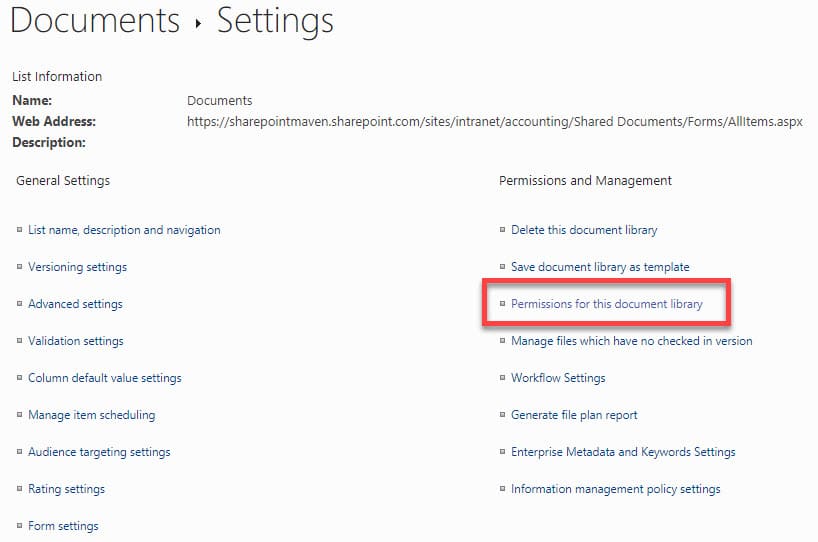
Credit: sharepointmaven.com

Credit: m.youtube.com
Frequently Asked Questions On Prevent Documents From Appearing In Sharepoint Search
How Do I Exclude Documents From Sharepoint Search?
To exclude documents from appearing in SharePoint search, follow these steps: 1. Navigate to the document library in SharePoint. 2. Click on the “Library” tab and select “Library Settings”. 3. Scroll down to the “Search” section and change the radio button for “Allow items from this document library to appear in SharePoint search results” from “Yes” to “No”.
4. Click “OK” to save the changes. By following these steps, you can prevent specific documents from appearing in SharePoint search results, ensuring that only relevant and desired content is displayed to users.
How Do I Make A Document Not Searchable In Sharepoint?
To make a document not searchable in SharePoint, navigate to the document library, click on ‘Library Settings,’ then ‘Advanced Settings. ‘ Scroll down to the ‘Search’ section and select ‘No’ for ‘Allow items from this document library to appear in SharePoint search results.
‘
How Do I Remove A Document From Sharepoint Search?
To remove a document from SharePoint search, access Central Administration, manage service applications, select Search service application, and click on Search Result Removal to delete the document.
Is There A Way To Hide Documents On Sharepoint?
To hide documents on SharePoint, adjust the search settings for the document library to exclude items from search results.
Conclusion
Preventing documents from appearing in Sharepoint search is a valuable feature that allows organizations to control the visibility and accessibility of certain documents. By following the steps outlined in this article, you can easily exclude documents from search results and optimize your Sharepoint search experience.

